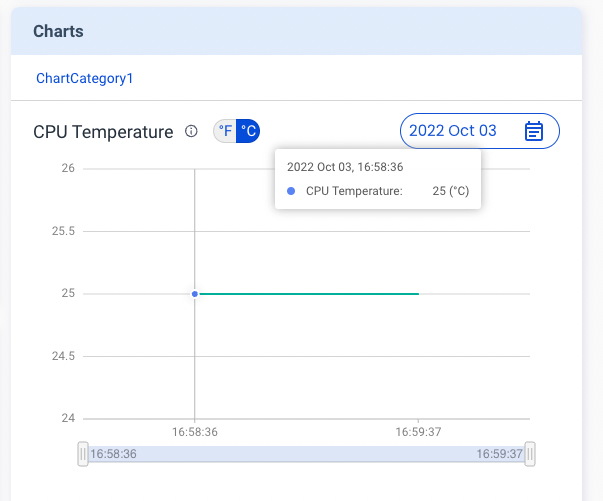Metrics

Metrics Card help you to present chart style information, Ex: device temperature. Sequence flow just same with State Card.
Take a look at the example:
{
"jsonrpc": "2.0",
"method": "v2/notifyPluginUpdate",
"params": {
"sdk": "${OCTO_SDK_VERSION}",
"appGUID": "${PLUGIN_APP_GUID}",
"appName": "${PLUGIN_NAME}",
"epoch": "",
"displayName": "plugIN Hello",
"type": "ib",
"version": "${PLUGIN_VERSION}",
"modules": [
{
"moduleName": "${PLUGIN_NAME}",
"displayName": "plugIN Hello",
"properties": [],
"metrics": [
{
"name": "cpu_temperature",
"displayName": "CPU Temperature",
"description": "Present CPU Temprature in chart.",
"displayCategory": "ChartCategory1",
"displayType": "temperature",
"displayUnit": "",
"value": ""
}
]
}
]
}
}
After Sending v2/notifyPluginUpdate JSON above, Allxon Portal will show Metrics Card below. Diagram is empty, because it's still in initialize state.

Let's try send v2/notifyPluginMetric to upload data:
{
"jsonrpc": "2.0",
"method": "v2/notifyPluginMetric",
"params": {
"appGUID": "${PLUGIN_APP_GUID}",
"moduleName": "${PLUGIN_NAME}",
"epoch": "",
"metrics": [
{
"name": "cpu_temperature",
"value": "298.15"
}
]
}
}
You may curious why "value" is "298.5", because if your "displayType" is set to "temperature", Allxon Portal would assume your "value" unit is Kelvin.
tip
This link help you to convert between Celcius and Kelvin.
Metric Card will display like this:

Keep sending second shot of v2/notifyPluginMetric: